Future-proof your database with one of these awesome cloud providers

Databases are just as an important part of cloud services as with normal IT operations. However, there are a variety of different ways that data can be stored for different database types, and the chances are that you’ll need to account for multiple versions.
If you’re using cloud management software or a cloud broker service then it’s likely that you’re drawing on multiple cloud platforms, which means it’s important to be able to store your data in the type of database you need for queries.
Traditionally the most common form of database was a relational one, as used in Microsoft Access and it’s more powerful big brother, MySQL. In these sort of databases there is a direct relationship between the different points of data, arrange in columns and rows.
However, these days non-relational databases have become more common, in which data is stored without explicit structure and mechanisms to link it. These have become more in demand for business intelligence tools and cloud analytics, which seek to connect underlying trends which might be otherwise hidden. This might be done by querying existing databases or even unstructured data found in data lakes.
Whichever types of database you need, most providers offer the choice of different database formats to use as required. Here we’ll look at the best of them.
Editor’s note: Looking for a cloud backup or storage for your business? If you’re looking for information to help you choose the one that’s right for you, use the questionnaire below to provide you with information from a variety of vendors for free:
Best cloud databases – at a glance
- Amazon Relational Database
- Microsoft Azure SQL Database
- Oracle Database
- IBM Db2 on Cloud
- Google Cloud SQL
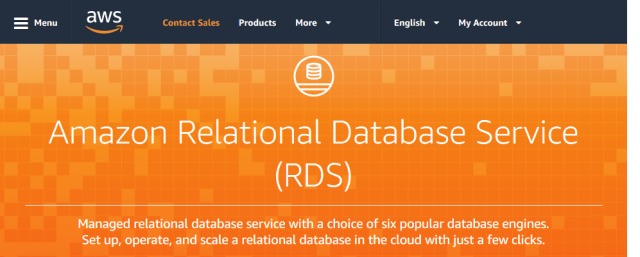
1. Amazon Relational Database
Make use of AWS’s processing power to run your database, if you have the skills
Amazon Web Services (AWS) is a subsidiary of Amazon.com, founded in 2006. It provides on demand cloud computing to individuals and businesses.
AWS is a cloud-based program for building business solutions using integrated web services. They give users access to a wide range of cloud services such as content delivery and database storage.
Amazon Relational Database is a Database as a Service (DBaaS). It is suitable for experienced data users, data scientists and database administrators. This is a good choice for developers already familiar with AWS services. Users need to contact a Database Administrator to get setup as the process is technically involved.
Users can build databases specifically geared around their needs. You can create templates or write code. Users can control the type of database, as well as where data is stored. Specific database formats that are supported include Amazon Aurora, PostgreSQL, MySQL, MariaDB, Oracle Database, and SQL Server.
The service offers 750 free hours. There is a price calculator online to help calculate AWS costs but this is tricky to figure out. Users can get assistance from their database administrator.
AWS has three different pricing models; ‘Pay as you Go’, ‘Save when you reserve’ and ‘Pay less using more’.
However, AWS provides a free tier. This offers users certain services for 12-months. After that, you have to choose to sign up for any of the plans above or to cancel your AWS subscription. You must have an existing AWS subscription to access the Amazon Relational Database Service.

2. Microsoft Azure SQL Database
Try Azure for a year free of charge to see if it’s right for you
Microsoft Azure was created by Microsoft to build, test, deploy and manage applications and services though their data centres. It was released in 2010.
Microsoft Azure not only offers database as a service but also platform as a service, software as a service and infrastructure as a service. With Azure, clients can use the services purely on the cloud or it can be combined with any existing applications, data centre or infrastructure you may already have in place.
Azure’s SQL database has the familiar look and feel of Microsoft. It has a strong SQL engine compatibility and machine learning. The service offers all SQL tools and applications needed for creating a database. It’s easy to use.
Microsoft Azure SQL database has an online portal with access to everything you need. Setup is quick and painless but users need to have a Microsoft account to get started.
Subscribers can use the ‘Connection Libraries’ to choose which operating drivers they want to connect. From here you can also choose your preferred language settings, database name, identify a source and a price tier.
Azure offer users 12 months of free usage. This includes $200 credit and more than 25 ‘Always free’ services. The platform works on a ‘Pay as you go’ subscription so you only pay for what you use.
Online commentators have reported some issues with support.

3. Oracle Database
Choose Oracle for a simple database setup with secure encryption
Oracle Cloud Database is part of Oracle Cloud, which belongs to the Oracle Corporation, founded in 1977.
Oracle Cloud Platform works as a combination of open source technology and Oracle technology. This enable users to more efficiently build, deploy, integrate and manage all of your platform applications.
The solution uses a mixture of machine learning and AI to provide a service that offers self-repairing abilities. It also reduces business start-up costs and offers predictive insights.
Oracle Database as a Service supports any size enterprise. It provides a high level of encryption which spans multiple layers.
The database can be setup in a matter of minutes and is simple to navigate. Users can add ‘on-capacity demand’ so as they grow they can increase in scale.
All of your data and applications can be integrated. The solution enables the user to migrate all processes to the cloud. Everything is managed via a single platform. All data is encrypted by default.
Oracle Cloud Platform claims their solution does everything for you. This saves time on repetitive tasks such as system maintenance, deploying solutions and necessary updates.
The platform comes with a 30-day free trial which includes $300 credit and up to 3,500 hours. There is a ‘Pay as you Go’ tier or a ‘Monthly Flex’ plan. With the ‘Flex’ plan users commit to a monthly amount in cloud services with a contract ranging from 1-7 years. In order to sign up for either of the above, users will need to contact Oracle directly.
Users have reported some issues with customer support.
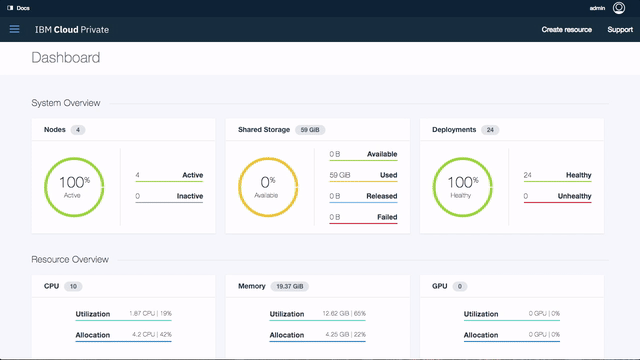
4. IBM Db2 on Cloud
IBM’s cloud database solution
IBM Db2 on Cloud is just one of the service offerings from service giant IBM, as part of its comprehensive cloud management platform.
IBM’s Db2 on Cloud is a fully managed SQL database that runs in the cloud. It’s quick and easy to set up and allows for flexible scaling, so you only need to pay for what you actually use in terms of resources.
It also comes with AI capabilities built in, and security patching it automated through rolling updates. It’s easy to retrieve datasets as and when you need to look at them. Db2 on Cloud can also be set up on a private VPN.
The IBM Db2 on Cloud service is available through the IBM Hybrid Data Management Platform, through which additional database services are available, such as Db2 Warehouse, Db2 Big SQL, and the Db2 Event Store.
All in all, this is another strong product offering that aims to serve the needs of enterprises to better manage their data in hybrid clouds.

Google Cloud SQL comes as part of Google’s cloud platform services, and is the last of the big name cloud providers we’ll mention here.
The platform provides a fully managed service, specifically for relational databases such as MySQL, PostgreSQL, and SQL Server, and aims to provide strong performance, availability, scalability, and convenience, while also using Google’s private global network for enhanced security.
Backups and updates are provided automatically, with automatic failover protection helps to protect the service from potential failures elsewhere in your IT infrastructure.
The service automatically scales with the size of the database, with a limit of 30 TB of storage capacity, 60,000 IOPS, and 416 GB of RAM per instance.
The data with Google’s Cloud SQL is also encrypted, and compliant with HIPAA, SSAE 16, ISO 27001, and PCI DSS v3.0.
Other cloud database services to consider
There’s been a profusion in the number of cloud platforms in recent years, offered by a large range of companies. As database-driven software remains the norm, it remains key to ensure whichever cloud platform option you take that it can probably support your database types and size, and properly integrate with other IT infrastructure, not least monitoring for security or errors. Here we’ll briefly cover some additional cloud database options worth looking at as well:
Couchbase is also a little different in that it allows you to build your own databases running N1QL, which allows for far more complex data storage than MySQL normally allows. This means being able to build databases in the cloud which are layered and works better for JSON. Additionally, it has built-in analytics, easy replication, and enterprise-grade security. So if you require a more innovative database platform with the flexibility of NoSQL, Couchbase may be worth looking at.
MongoDB Atlas is an automated cloud service that makes it much easier to manage databases in the cloud, allowing users to focus on application development instead. It offers global support for over 60 cloud regions and comes with distributed fault tolerance along with backup options to ensure business continuity. On-demand scaling, resource optimization, and fully automated structure provisioning means that MongoDB could be particularly attractive for innovative enterprise.





