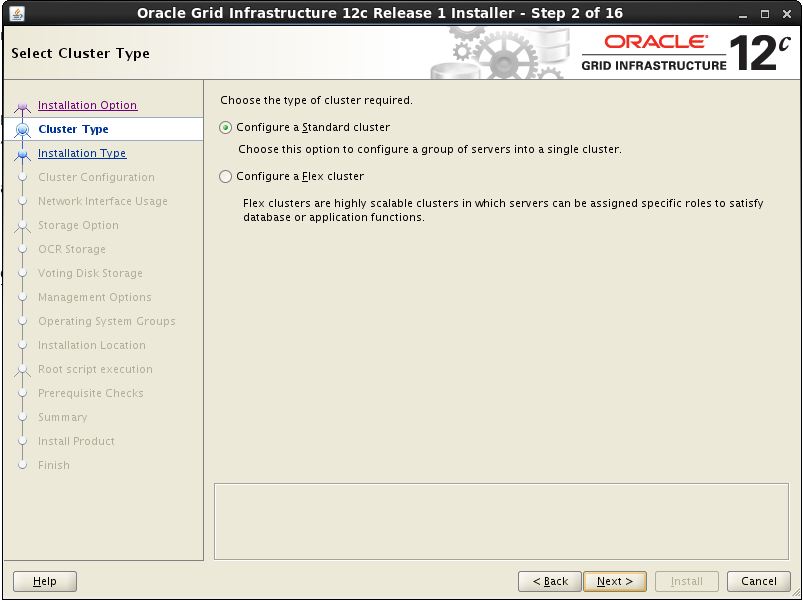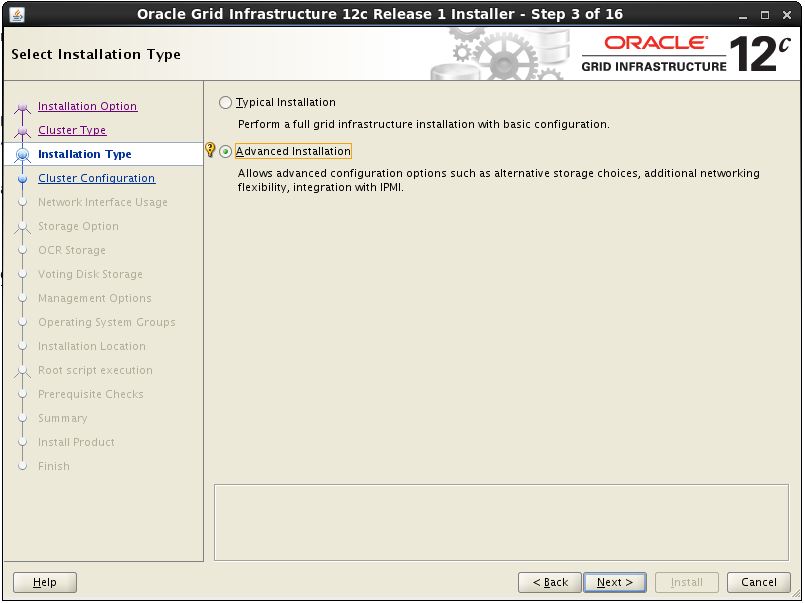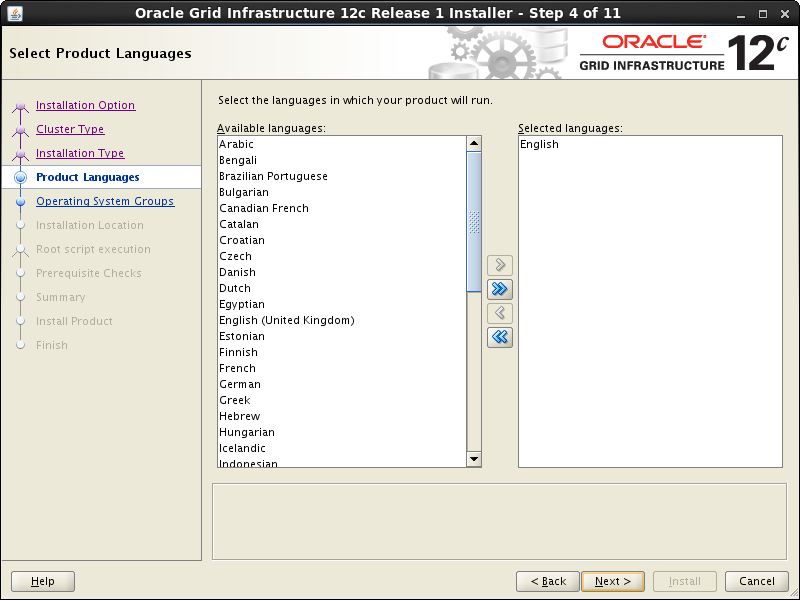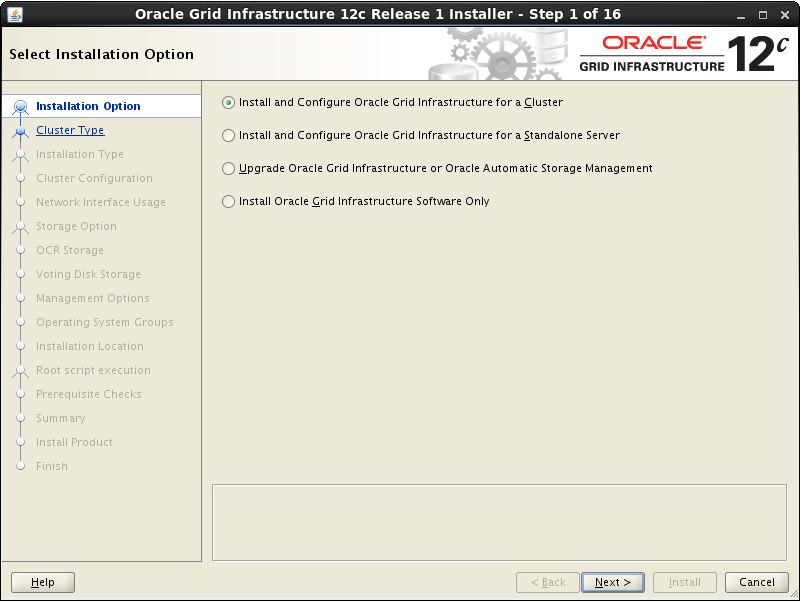Description:-
In this article let us configure Oracle 12cR1 One Node RAC. Below is the server details we are going to configure.
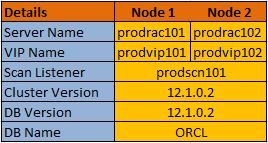
High Level Steps:- 1) Pre-requisites for RAC Installation 2) SSH Configuration and running runcluvfy 3) Grid Infrastructure Installation 4) Database Binaries Installation 5) One Node RAC Database Creation
Pre-requisites for RAC Installation:-
Below is the ip-details of the public, private, virtual and scan configuration.
$ cat /etc/hosts 127.0.0.1 localhost.localdomain localhost #Public IP 192.168.1.211 prodrac101.oracledbwr.com prodrac101 192.168.1.212 prodrac102.oracledbwr.com prodrac102 #Private IP 192.168.2.211 prodprv101.oracledbwr.com prodprv101 192.168.2.212 prodprv102.oracledbwr.com prodprv102 #Virtual IP 192.168.1.214 prodvip101.oracledbwr.com prodvip101 192.168.1.215 prodvip102.oracledbwr.com prodvip102 #Scan IP 192.168.1.218 prodscn101.oracledbwr.com prodscn101 192.168.1.219 prodscn101.oracledbwr.com prodscn101 192.168.1.220 prodscn101.oracledbwr.com prodscn101
The pre-requisites steps involved in One Node RAC installation is similar to normal two node RAC installation. You can refer here for the OS configuration and pre-requisites need to be done for One Node RAC installation(Follow upto Step 79 for OS configuration and pre-requisites).
SSH Configuration and running runcluvfy:-
Login into NODE1/NODE2 as oracle:
$ cd <path-to-grid-software>/sshsetup $ ./sshUserSetup.sh -user oracle -hosts "prodrac101 prodrac102" -noPromptPassphrase
Run the above command in both the servers of the cluster we are going to configure One Node RAC.
Once the ssh is configured successfully, execute the runcluvfy to check whether all the pre-requisite for RAC installation has been done perfectly.
$ cd <path-to-grid-software>/ $ ./runcluvfy.sh stage -pre crsinst -n prodrac101,prodrac102 -r 12cR1 -orainv oinstall -fixup -verbose
Please check here for the cluvfy output.
Grid Infrastructure Installation:-
When the cluvfy completed successfully, follow the below steps for the Oracle 12cR1 grid installation. Go to the unzipped directory of the grid software and start the grid installation by executing the runInstaller.
$ cd <path-to-grid-software>/
$ ./runInstaller